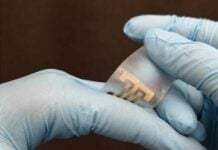Any person who is beginning to create a prototype should consider buying a 3D printer. This is because 3D printing is a cheap and more convenient price to price a case for your electronics – especially if one is working at the small scale of designing a wearable device. Even with a few years on the public market, there are many options when it comes to buying an affordable and reasonably sized printer.
MakerBot is (what some people consider) the king of the 3D maker community. This is because they have intelligently designed their products to be fool proof. You can buy them in different sizes and prices –but they all have the smart head extruder. This extruder is wonderful, because you can troubleshoot it yourself (whether you are beginner or expert). The contributing factor to answering which MakerBot is how big are the prints going to be that you will create? If you are working at a small scale you may find yourself completely happy with the MakerBot Replicator Mini; just over $700. Yet, you can grow your project size to be as wide as a sheet of paper and contain two different filament colors with the MakerBot Replicator 2. The perk to MakerBot is their smartphone app + built in camera. You can watch your print from your phone, as well as send new prints to the printer. Super cool and very handy.
MakeArm is the make anything at any time printing machine. It was just funded on KickStarter- inspiring many people. It does 3D printing, laser cutting, milling, assembly, and much more with interchangeable heads. This is ideal for the people that would like to do make every part of their product. The sleek design allows for endless possibilities. That is why I highly recommending buying a product that can perform multiple functions if you wish to create something 100% on your own.
To add to the companies that names include the word “make”; MakerGear has an ideal printer called M2 for those that will use their printer at work, or more intermediate prints. This is because the printer is priced above $1500. It is open source, so this can work for freelancers, or extreme hobbyist. The M2 is also faster than most 3D printers, which is great for people under sharp deadlines. Below is a short Getting Started Video for M2 printers.
Printbot is made out of metal, with a very minimal setup is required – unless you buy it pre-assembled. The price is just over $600. It is loud, with the classic robot sounds. Even so, the printing bed is large enough to print almost anything. The video below is very wise – so I recommend spending 2 minutes to watch it if you have the time.
Perhaps you are the use-my-hands-to-make-anything type of person. Well then I could consider buying a kit. This way you can assemble your printer to learn exactly how it works, how to fix it, and how to print anything. If this is the case, I would recommend Prusa Steel. You can print over 13 different types of materials. You can also plug in an SD card and print straight from memory – no computer necessary. The part where building the kit may be challenging is because the bed moves on the XYZ planes (some only move up and down) so if you mess up building the Prusa you may have to take it apart and start again. However, they have people to help customers all day. This product is popular in Europe.
There are many factors when buying a 3D printer. There are different plastics to choose from, as well as the size. A few pluses that are now being developed are noise free, easy to clean printer head and heating platforms. One day soon we will have click and print available to the public. Even so, you must learn 3D software. I personally use Autodesk Fusion 360, however, there are many options available. Enjoy printing!